After upgrading my test environment from SCCM 2012 R2 CU3 to SCCM 2012 R2 SP1 the other day I stumbled over broken PXE boot (PXE-E53: No boot filename received) and a bunch of error messages spread over a few logs. WDS service was up and running. Since neither updating my boot images nor re-installing WDS (see link #1 & 2) did help I took a closer look into the log files.
hman.log
Adding domain.local\sccmadmin to smsschm_users
*** IF NOT EXISTS(SELECT * FROM sys.database_principals dp JOIN sys.server_principals sp ON dp.sid=sp.sid AND dp.name=N’dbo‘ AND sp.name=N’domain.local\sccmadmin’) BEGIN IF NOT EXISTS(SELECT * FROM master.sys.server_principals where name=N’domain.local\sccmadmin‘) CREATE LOGIN [domain.local\sccmadmin] FROM WINDOWS IF NOT EXISTS(SELECT * FROM sys.database_principals where name=N’domain.local\sccmadmin‘) CREATE USER [domain.local\sccmadmin] EXEC sp_addrolemember N’smsschm_users‘, N’domain.local\sccmadmin‘ END
*** [42000][15401][Microsoft][SQL Server Native Client 11.0][SQL Server]Windows NT user or group ‘domain.local\sccmadmin’ not found. Check the name again.
Failed to add RSP user.
Resolution:
RSP stands for „Reporting services point“ so I only had to check the Reporting services point properties. At that time domain.local\sccmadmin (full domain suffix) was set as Reporting Services Point Account. SQL though only accepted Windows logins in <NetBIOS-domain-name\user> format. So after changing the Reporting Services Point Account to domain\sccmadmin the error was gone.
Windows Server Event Viewer
Log Name: Application
Source: SMS Server
Event ID: 5436
Task Category: SMS_MP_CONTROL_MANAGER
On 29.05.2015 21:53:32, component SMS_MP_CONTROL_MANAGER on computer cm01.domain.local reported: MP Control Manager detected management point is not responding to HTTP requests. The HTTP status code and text is 500, Internal Server Error.
Possible cause: Management point encountered an error when connecting to SQL Server.
Solution: Verify that the SQL Server is properly configured to allow Management Point access. Verify that management point computer account or the Management Point Database Connection Account is a member of Management Point Role (msdbrole_MP) in the SQL Server database.
Possible cause: The SQL Server Service Principal Names (SPNs) are not registered correctly in Active Directory
Solution: Ensure SQL Server SPNs are correctly registered. Review Q829868.
Possible cause: Internet Information Services (IIS) isn’t configured to listen on the ports over which the site is configured to communicate.
Solution: Verify that the designated Web Site is configured to use the same ports which the site is configured to use.
Possible cause: The designated Web Site is disabled in IIS.
Solution: Verify that the designated Web Site is enabled, and functioning properly.
Possible cause: The MP ISAPI Application Identity does not have the requisite logon privileges.
Solution: Verify that the account that the MP ISAPI is configured to run under has not been denied batch logon rights through group policy.
For more information, refer to Microsoft Knowledge Base article 838891.
Resolution:
As the message implies I had to verify the Management Point Role properties, where I changed the Connection Account from „Use the computer account of the management point“ to domain\sccmadmin.
Furthermore in SQL Management Studio I added domain\sccmadmin as a member of the CM site database role „smsdbrole_MP“.
SMSPXE.log
Prioritizing local MP http://cm01.domain.local.
RequestMPKeyInformation: Send() failed.
Failed to get information for MP: http://cm01.domain.local. 80004005.
reply has no message header marker
PXE::MP_LookupDevice failed; 0x80004005
Prioritizing local MP http://cm01.domain.local.
RequestMPKeyInformation: Send() failed.
Failed to get information for MP: http://cm01.domain.local. 80004005.
reply has no message header marker
Failed to send status message (80004005)
Failed to send the status message
PXE::MP_ReportStatus failed; 0x80004005
PXE Provider failed to process message.
Unknown error (Error: 80004005; Source: Unknown)
At the same time mpcontrol.log showed these errors:
Call to HttpSendRequestSync failed for port 80 with status code 500, text: Internal Server Error
Http test request failed, status code is 500, ‚Internal Server Error‘.
Resolution:
Anoop’s post (see link #3) helped me to get on the right track. Checking IIS logs CCM_Incoming and CCM_system_windowsauth were doing fine (200). Only CCM_POST was giving me a /ccm_system/request – 80 – 192.168.130.52 ccmhttp – 500 0 0 125 195
After verifying that application pools CCM Server Framework Pool, CCM Windows Auth Server Framework Pool and SMS Management Point Pool were set correct (Enable 32-Bit Applications = False) I recycled the CCM Server Framework Pool. Ta-da! That did the trick.
After these issues were solved my OSD client booted into PXE and installed Windows quiet and smoothly.
Hope this helps.
Pascal
Helping links:
#1 Windows Noob
#2 Windows Noob (again 🙂 )
#3 Anoop


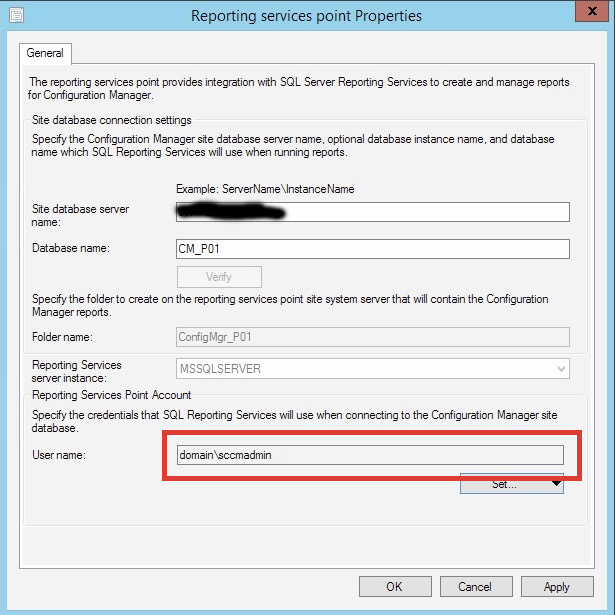








14 Antworten zu “Issues upgrading to SCCM ConfigMgr 2012 R2 SP1”
Hello There. I found your blog using Google. This is a really well written article. I will be sure to bookmark it and come back to read more of your useful information. Thanks for the post.
When it relates to mastering a new proficiency, the path is never completely over without a significant grasp of the principles. This holds especially true in the field of language services, like Russian-English interpretation. This unique skill is not only about understanding both languages; rather, it’s a comprehensive proficiency that requires lexical precision, cultural understanding, and contextual knowledge.
Mastering Russian translation can often be a arduous task. The Russian language, abundant in its own individual syntax and grammar laws, must be expertly bridged with the English language, taking heed to preserve the original message and all its embedded nuances. The crux of understanding this translation process lies not only in word-for-word translation but also in understanding the cultural differences that mould the way we use and comprehend language.
Successful Russian translation incorporates multiple stages, such as decoding the source language, understanding the meaning, and then re-encoding that meaning using the appropriate vocabulary and structure in the target language, all the while maintaining the original message’s tone, style, and intention. It’s a delicate process that needs a deep and insightful understanding of both languages.
Adopting Experienced Approaches for Russian Translation
A vital part of Russian translation is being aware of the varying text types and niches. The demands of commercial translation will significantly differ from literary translation – each requires a diverse set of skills and in-depth knowledge. But regardless of the text type, understanding the subtleties of both Russian and English remains pivotal.
Of course, technology can be a valuable ally in the translation process. Computer-aided tools and online dictionaries can automate some aspects of the job. However, they should not replace human translators. The nature of language is intrinsicly human, laden with emotion, cultural connotations, and situational context. While these nuances might be noticeable to a native speaker, they can readily be missed by a machine translator.
The secret to top-notch Russian-English translation involves merging both these elements. Let technology ease the process, but direct it by human interpretation and apprehension. By considering each piece’s specific nature and utilising the right mix of human skills and technology, one can offer complete, exact, and culturally conscious Russian translation.
Moving your way through Russian translation is certainly complex, but with a firm understanding of both linguistics and cultural nuances, success is just within reach. As you undertake on this fascinating journey through language, remember, each word, phrase, and sentence is a key to uncover another dimension of understanding and communication. Embrace this key, and open up a new world of possibilities.
Realising the huge potential of Russian-English translation enhances your perspective, broadens your skills, and zooms in on the global demand for expert Russian translation. Put money in mastering this art and prepare to impress with your proficiency, accuracy, and cultural understanding.
more articles on https://russian-translation.co.uk/
This article simply strengthens why I concern you so highly.
Your insights have really enriched my understanding of this subject.
Thanks for putting together such a comprehensive guide!
To focus and recall particulars in these nighttime reveries requires a refined talent, or just a window with a view.
You can save a a lot budget and energy by using tables, chairs, and linens of occasion venues that match with the theme and ambiance of your corporate events in White Plaines.
The Championship match between Magnus Carlsen and Sergey Karjakin was held from 10 to 30 November 2016 in New York City, United States, underneath the auspices of FIDE.
A Baltimore actual property agent can also help in attaining correct financial support or a bank mortgage for these who’re prepared to own a house at simpler phrases.
Styling was also a factor, for the Henry J was anything but lovely: a pudgy-looking two-door fastback sedan with little Cadillac-style tailfins and a front-end vaguely like the 1951 Frazer’s.
Harrisburg, PA: WHP-Television. This web page was final edited on 15 August 2024, at 03:07 (UTC).
On September 26, 2008, the Louisiana Supreme Courtroom reversed an earlier choice to keep Barr and Root on the ballot, and ordered that they each be removed resulting from lacking the state’s deadline, which handed whereas state places of work have been closed resulting from Hurricane Gustav.
On The Map; Remembering a Boarding Faculty for Black College students“, The brand new York Times, October 1, 2000. Accessed November 4, 2007. „He based the school in 1886 in his living room in New Brunswick after which moved it to Bordentown on the property of the family of Admiral Charles Stewart, the captain of the U.S.S.
Рекомендую либет казино